Info Select 2007 Download
For DOWNLOADING DIFFICULTY click here.
For PASSWORD and EXPIRATION issues click here.
New users downloading for
the first time, or
Existing users downloading for additional co-workers
First place your order to get your password. Then return to this page and follow the steps
below carefully.
Existing users downloading a major (e.g. V8 to V2007)
upgrade
First place your order to get your password. Then return to this page and follow the steps
below carefully.
Your old data will be retained although it is smart to first backup your
data.
Existing users who own the one-year
Subscription version, or
Existing users downloading a minor (e.g. V2007.00.39
to V2007.00.42) upgrade,
or
Existing users downloading to fix a bad
download or CD, or
Existing users downloading to reinstall
Do not order again. Use your existing password. Follow the
steps below carefully.
Info Select 2007
Note: The download below can read data from any earlier version. But old
versions prior to 2007.00.42 cannot read data created by new version 2007.00.42 or later. Backup your data before installation. It is not necessary to uninstall the previous version before installing
this update.
- Click here to download (~ 9 mb).
- Follow the install program instructions.
- From the Start menu choose Programs | Info Select.
To install our software on a computer with no web connection, download to a computer with a web connection, copy the file to removable media (e.g. CD, flash memory card and install on the computer with no web connection.
Check back periodically for maintenance releases.
Enjoy your new software!
By default Info Select provides a spell checking dictionary for American English. Click here to download dictionaries for another languages.
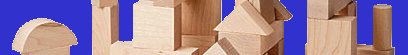
 Newsletter
Newsletter