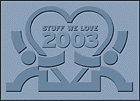Info Select 7 Reviews
Read what the reviewers are saying about version 7:
Info Select 7 was selected by PC World as one of the top 20 computer products: "We've covered technology for 20 years, and some days we feel like we've seen more than enough. Now and then, though, we have to marvel at the innovativeness of certain products we evaluate. So to celebrate our 20th anniversary, we want to highlight some of the hardware, software, and Web sites that make even the most jaded editor among us sit up and take notice. The 20 winners here fulfill their missions elegantly, through skillful engineering and good industrial design. They're the gadgets we visit each others' offices to play with, and talk about over a cup of java. Because we're passionate about these computing tools, we're calling them the Stuff We Love."
An Entirely Different Outlook Mon 12/2/02 -- The people at Micro Logic Corp. probably don't like to hear their product described as a cult favorite. But then again, how many programs do you know that offer a $10 discount to users of Ecco, the personal information manager (PIM) still cherished by an underground user community since its demise in 1997? In truth, as we wrote in a January 2002 article, you don't need to be a PIM diehard to be dazzled by Micro Logic's Info Select -- you just need to be willing to think outside the Microsoft Outlook box, or to try a radically different, addictively fast and flexible note-taker, contact manager, appointment calendar, and random data organizer. Now there's Info Select 7 ($150 as a 5.1MB download, $160 on CD), which polishes a few rough edges and adds even more functions to a package that, given half a chance, might take over your desktop -- or at least save you time and raise your productivity. Muscle Memory As we wrote about version 6 in January, Info Select is at heart a free-form database that lets you save typed notes; info from applications, Web sites, or e-mail messages; or other scraps of information as pages in a rearrangeable, expandable, collapsible outline of topics and subtopics. Items or notes -- or other data types such as spreadsheet grids, database forms with customizable mail-merge fields, and one or more calendars with alarms and recurring appointments -- appear at the right of the screen, with a "selector" pane at the left where you can drag, drop, and click to nest and expand outlines. You can change a note to a topic or vice versa as you dig up more information; make entries stand out in the selector (even when you collapse their topics) by marking them as to-do items, "hot spots," or pin-ups that stay on top of the screen; and take advantage of myriad import/export options. The former include a special clipboard or lightning-bolt "transporter" icon in the system tray that pastes text highlighted in another program into Info Select; the latter include new and nifty HTML/Javascript export to save topics as clickable outlines or calendars as browsable Web forms. But Info Select's star attraction remains its lightning-fast retrieval of randomly stashed info: Need all your notes about the Icarus project? Click an icon or just type G for Get, then start typing the first few letters -- by the time you've typed icar, the program has sifted the haystack and retrieved the needles. Version 7 lets you click a "regular expression" box and enter Boolean search strings such as "Gustav Graves" or icarus, but odds are you'll rarely use the feature -- you'll be content to have all information about a client, his order history, his boss's name, and his kids' birthdays on hand within seconds of answering his phone call. Eric Grevstad Copyright © 2002, WinPlanet InfoSelect 7.0 adds more information capture capabilities, numerous new features Powerful search capabilities I believe the ability to search text has always been the compelling attraction to InfoSelect. Text search is blazingly fast because all of your InfoSelect notes are stored in your computer's memory. InfoSelect supports both simple keyword searches, as well as powerful Boolean searches (multiple search terms, used with and/or/not, etc.) Search is also possible on the size of your notes or the dates they were revised. The scope of the search can be limited to caption or to text or to only portions of the notes in the selector. You can even search for formatted text or colored text or your Internet cache. Finally, various note types (images, databases, forms, calendars, ticklers, to do items can be singled out for display. These advanced search capabilities make it easy to find your needle in a haystack - a single nugget of information - regardless of its location within your InfoSelect file. Information: Grab now, organize later Information capture with InfoSelect 7 is so quick and easy that the temptation is to grab now, organize later (the virtual equivalent of piles of notes). Again, the powerful search capabilities let you postpone organizing the information until it is needed. Then it is easy enough to find the spreadsheet, the Web site, the downloaded article, the relevant emails, the idea notes and gather them together. Conclusion The great irony of InfoSelect 7 is that the more you use it, the more useful it becomes. True, all software becomes more useful as the user becomes more skilled, but word processors are only as smart as the user who wrote the document. InfoSelect, over time, builds an accessible knowledge base, a reference library that can be organized and re-organized in any number of ways and for evolving purposes. It is almost as if the whole is greater than the sum of the parts. InfoSelect is state-of-the-art "computer assisted remembering." |
 Versatile Info Select keeps getting better Today marks a big event for this longtime writer of software reviews. It's a tradition that harkens back to 1993, when this column first raved about Info Select, the do-just-about-anything personal information manager. A new version, Info Select 7 for Windows 95 and above, has arrived. It costs $149 for new users and $99 for upgrades, and it's worth every penny, particularly if you are a new user. Its developers say this is the most sweeping upgrade ever. Believe me, that's saying a lot. It is harder to adequately describe Info Select than it is to use it. But use it you must, in my humble opinion. At the heart of things, Info Select is an unstructured personal database that stores all kinds of information as a virtually unlimited collection of individual notes. A note can be just a name and a phone number or a 30,000-word report. It can be a snatch of poetry, the lyrics to a song or a grocery list. One adds each note by opening a blank window. As note follows note, a topic line for each gets displayed in a narrow panel to the left of the screen. As one selects each headline, the full text of the note appears in a large window that dominates the right-hand side of the display. Consider the implications. When the phone rings, you open a note and type in the caller's name and any information you want. The next time you get a call from that person, you tap a couple of keys, and the note pops up for further input. Each note looks like a document in a word processor. You can change the fonts and color them. A built-in spell checker can watch your input in real time, underlining misspellings in those same wavy red lines made famous by Microsoft Word. Images can be inserted into documents, as can more sophisticated elements such as bits of a spreadsheet and hot links to Web sites. When your computer is connected to the Internet, the software not only calls up Web sites but also handles your e-mail. An ingenious display system of expandable topics and subtopics keeps the screen display manageable no matter how many notes get created. Info Select's most important feature is that one can perform so-called Boolean searches to quickly scan the entire database and call up relevant notes by keywords. These searches take the blink of an eye, and you've got what you need. The idea is that Info Select becomes the centerpiece of each session at the computer. It's a note taker, a word processor, a Web browser, an image editor and much more. Multiple calendars can be created to track work and home life separately. There are audible and screen-flashing alerts and recurring event features. You can use the software to create templates like letterhead or custom forms such as "While you were out" phone notes and order forms. These can be sent to the printer for snail mail or popped into e-mail messages. Every letter you write and every memo you fire off gets kept in a database ready for access by keyword search. For those who need more discipline, Info Select can create structured databases such as address lists that can be used to print up mass mailings as diverse as your Christmas cards or a flier to customers. As time passes, you'll find yourself getting drawn ever more into this software. If you are writing a document--a computer column, for example--it goes in a note that is duly time stamped and headlined. If you encounter something on the Internet worth keeping, you just paint the words in your Web browser, and they get pasted into Info Select as a new note. It also can operate your scanner, permitting you to import documents as still more notes. If your scanner uses text recognition, you can suck the words right off a printed page into your collection of searchable notes. If you scan in images, the software will archive them for quick recall. There even is an image-tweaking module that can dramatically reduce the size of the files created by memory-devouring pictures. I have written books in Info Select. Each chapter becomes a different note. As the book grows, the other tools in Info Select come into play, particularly the ability to search through a giant manuscript. The designers at Midland Park, N.J.-based Micro Logic Corp. take particular pride in how they employed ultrafast machine language to create the indexes that make the searching all but instantaneous. With Info Select, your omnibus personal database grows evermore, both in size and in value. In some ways it's frightening. As you use it, your computer takes on a definite personality--yours. Check it out at www.miclog.com. James Coates Copyright © 2002, Chicago Tribune
|
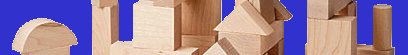
 Newsletter
Newsletter