Info Select 4
For general information on Info Select click here.
For information about version 5 click here.
Info Select 4 includes features of
previous versions and adds a wide array of powerful new features:
| Feature | Comments |
| Internet e-mail | Unlike standalone e-mail packages, the benefits of organizing your e-mail along with notes and topics is dramatic. Being data oriented instead of program oriented is the way computing is supposed to be. |
| Internet bookmarks | Like the e-mail feature, it's great to be able to store and launch web addresses along with other related information. For example you might store a client's web site address next to notes about that client. |
| True linking | Now you can link notes to notes, notes to topics, topics to database records, notes to calendar entries, etc. |
| Caption coloring & bolding | Now it's easy to flag special items by color or bolding. For example if you constantly go to a particular topic you might make it bold so you can find it in an instant. Or you might flag an urgent todo item in red. |
| Workspace scrollbars | Now you can work with notes tiled on a space the size of a huge wall. You're not limited to your screen size. You can also make large forms that extend past your screen. |
| Drag and drop of text | Now you can move words and paragraphs just by dragging with your mouse for faster and easier editing. |
| Revamped Spell checker | The new spell checker is much faster and works better overall. |
| Thesaurus | Now you can find a better way to say it with instant synonyms. |
| Improved interface | An improved interface has a more modern look and feel with more standard icons. |
| Simplified menus | Menus have been uncluttered making it easier to learn and find commands. |
| Easy upgrading | Automatically reads and converts files of earlier versions. |
| File synchronization | Simplifies working at office and home (or desktop and laptop). |
| Multiple across laser label printing | Allows easy printing of addresses on sheet labels and other sheet forms. |
| Multiple instances | Now you can work on multiple projects in multiple copies of Info Select. |
| Wild card searching | Makes it easier to find misspellings and perform special searches. |
| Shortcuts | Allows for items dropped into one topic to appear in another |
| Calendar sharing | Now you can put a calendar in a shared file for simple group scheduling of meeting rooms, etc. |
| Unlimited Note size | No more 32K limit on note text size. |
| OLE | Now you can store graphics, spreadsheets, and more directly in notes or in the Selector. This allows you to include letterhead graphics in notes and to use Info Select as a center of focus for all your work. You can store data from any application that also supports OLE. |
| Improved file sharing | Now sharing data is even easier to setup and to use. To edit a shared file, just start editing - the file switches modes automatically. |
| Full 32-bit Win 95 app | More modern, consistant, easy interface and better multi-tasking plus smart file dialogs and long file names. |
| Right-click menus | Provides handy command access and improved ease-of-use. |
| Background saving | Minimizes interruptions caused by auto-save so you can keep on working. |
| Faster searching | Faster searching through large infobases. |
| Revamped dialer | Much more compatible with various modems through use of TAPI. |
| Case sensitive search option | The search dialog now allows the option of case sensitive searching. |
| Calendar week numbers | The Calendar now shows the week number (1 to 52). |
| WAV alarms | The Calendar now offers alarm sounds via WAV files. |
| Improved backup protection | For safety, BAK backup files are now created even if you disable the auto-save feature. |
| Data safety | Files damaged by hard disk errors are now more often readable than in the prior version. |
| Keyboard shortcut to change font size | You can quickly increase or decrease font sizes of highlighted text in a note. |
| Retains Selector position on boot | Your position in the Selector is retained after closing Info Select for your next startup. |
| International chars | Improved handling of foreign character sets. |
| More | Plus dozens more smaller features and hundreds of items polished and improved. |
| Also, please see the newer Version 8 | |
Latest review
"Loyal readers know I've mentioned Info Select from Micro Logic Corp. before. Over the years Info Select has made a huge difference in helping me fight the flow of info across my PC screen. Info Select's newest release, version 4.0, looks better than ever. Now a full 32-bit application for Win95 and NT 4.0, Info Select is streamlined and easier to use compared with 3.0's somewhat confusing and overpowering interface. Even so, it sports many new features, including e-mail and Web support. When the bell rings and the judges count up the points, there's nothing like a few Cool Tools to help tip the odds toward your side of the ring." - NetGuide - Rich Santalesa
User Comments
Thanks .... love where you are going with this. I always used the old verion 1.0 since you
first came out with it. This version is great. -- John at www.ring.com.
I am impressed !! I have been an infoselect user since vers 2, a beta tester for vers 3,
and now vers 4. I repeat.....I am impressed. -- Len Waldman
First of all, I would like to say that the user interface looks great! You've done a great
job in creating the 32-bit version. It also appears to have fixed some problems I was
having in importing a large comma-delimited file. Thanks! I am very pleased with the new
version which is a terrific update of a great product. -- Unknown
Your folks are duing a terrific job on the ISW4 Beta program. Frequent releases of bug
fixes show that you are serious about both this product and that you listen to feedback.
It is gratifiing to be a part of such an effort. Keep up the good work! -- Larry
Kelly
Wonderful product. Can't wait for the official release. -- Adam Gaffar
I have used your products since Tornado first came out. Suffice to say I think it is the
best product I have ever used on a computer. I am trying to get my new employer to order.
-- Jim Warshauer
First of all, congratulations on a great new version. I'm especially thankful that the
whole program wasn't revamped - it was excellent before and you've just made improvements,
but I didn't need to relearn the whole thing. -- Jim Butler
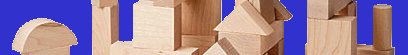
 Newsletter
Newsletter