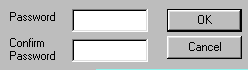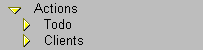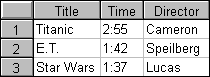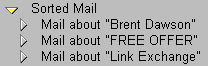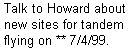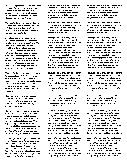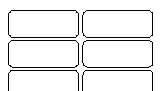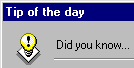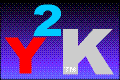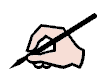yInfo Select 5
Info Select 5 includes features of
previous versions and adds a wide array of
powerful new features.
Here is what was released in version 5 …
| Feature | Comments |
| Data Protection | |
| Password Encryption
|
Info Select is great for storing all kinds of information. But an unscrupulous person could make copies of your personal contacts, ideas, notes, and other information ... until now. Version 5 adds full powerful password encryption to protect your valuable information. Not just a simple password mechanism, like that offered by many other programs, with the new encryption feature you can be confident your data is secure - at your desk or on the road. |
| Organizing | |
| Hot Spots Before:
After:
|
HotSpots (tm) can work miracles in staying organized by
making it much much faster to drop new items into the correct spot in your outline.
HotSpots give visibility to important Topics that can otherwise get "buried" in
your outline. HotSpots help avoid the Selector growing into a long disorganized list and
allow viewing more items at once thru use of horizontal space. In the "Before" example, to drop an item into a High priority subTopic of Todo you have to find the Todo Topic, expand it, go back to the item to be categorized, drag it to the High subTopic, and collapse the main Todo Topic. In the "After" example, you just drag the item onto the "High" HotSpot. (You could keep all your Topics expanded, but you would spend even more time scrolling, scanning, and dragging in the Selector.) HotSpots will revolutionize the way you outline. |
| Transporter
|
Moving and organizing data from other applications -
such as your web browser - is now quick and easy. While at a web site, just swipe a
section of the page and click on the lightning bolt. The information will be instantly
transmitted to Info Select without having to leave your browser. Moving information to
Info Select has never been easier.
|
| Grid
|
Notes and Topics are great for storing many things but much of your information can be better managed in grid format. You can also view in Grid form any information that you already placed in an Info Select Database. The Grid opens up a whole new world of information that can be conveniently managed in Info Select. |
| Drag Promote/Demote
|
Earlier versions allow you to use your mouse to drag items up and down in the Selector. But you had to use the keyboard to set the outline indentation of each item. Version 5 allows you to build your outline exclusively with your mouse so you can organize even faster and easier. |
| Mail Sorting
|
If you haven't begun doing your e-mail in Info Select, try it - it works wonders because you can organize your mail along with relevant notes and topics. Version 5 allows you to sort your mail automatically. Just specify a phrase and any mail with that phrase will be sorted into the corresponding topic. |
| List E-mailing | Sending e-mail to a list of people is now much easier. The new feature provides greater control, provides progress feedback, and guarantees that one recepient will never see the addresses of other recepients. |
| Multiple E-Mail accounts & Can leave mail on server |
You can now use the Info Select e-mail feature with multiple accounts and can leave messages on the server to enable you to get mail from multiple locations. |
| Search for Colors
|
If you ever color code your text, now you can search for text by its color. For example, in editing text you can make insertions red and deletions gray. Version 5 allows you to search for these or any other colors. |
| Scheduling | |
| Snooze
|
It's time for your 10am staff meeting but you need 10 minutes to finish something. Just hit the Snooze button to postpone the alarm. |
| Recurring Ticklers and Holidays
|
If you want to remind yourself to do something every third Wednesday you can now do so without specifying a specific time. You can use this feature to add special Holidays too. |
| Recurring Event Exceptions | If you schedule a staff meeting every Monday at 10am but need to skip some specific dates, you can now do so in Version 5. |
| Original Style Ticklers
|
By popular demand we are reintroducing the original tickler method as an alternative to using the calendar. Just insert ** followed by a date inside a note or topic and you'll be reminded on that date. Many users found this method the quickest and easiest way to keep track of dates to be reminded of specific tasks. |
| General Calendar Improvements | The Calendar look and operation has been improved in several ways. |
| Transferring data | |
| Cut & Paste with Formatting to Other Apps
|
Version 5 allows you to retain formatting and generally operates better when you cut and paste to or from other applications. This can be a real time saver when you move text you formatted in Info Select to or from your wordprocessor or any other application. |
| Pasting from Database Record | Copying a record from a Name & Address database or any other Info Select database into a wordprocessor or any other application is now a one-step process. You can specify which fields get transferred and the text layout. |
| Printing | |
| Column Printing
|
Version 5 allows you to print in multiple columns - a
feature that works great for putting lots of information on one sheet. Printing in columns
gets up to five times as much on one page because less white space is wasted.
|
| Travel Printout Tip
|
Do you need to take Info Select information with you when you are away from your computer? By using the above multi-column printing feature you can put lots of information on one page. Try printing 4 columns in 7 point type and you'll be able to keep all kinds of important information right in your wallet. It's faster, easier and cheaper than carrying around a PDA! |
| Avery Label Presets
|
Printing to Avery labels is easier than ever - just select the Avery number and Info Select will fill in all the dimensions. It's great for address labels, custom stickers, return addresses, and more. |
| Ease of Use | |
| Tip of the Day
|
Learn something new that you can do with Info Select every day! Just activate the new tip feature. You'll be more productive as you learn new tricks and get tips about the features of Info Select you're not using yet. |
| Complete Undo - Text and Objects
|
The Undo command is now far more powerful. You can undo commands that affect entire items in the Selector such as deleting a Note. Plus you can undo multiple levels. And undoing changes in edit mode is much more accurate and flexible. |
| More Toolbar Button Options | If you like using toolbar buttons there are more than ever to choose from in Version 5. Over two dozen buttons were added to incorporate almost every Info Select command. |
| Modernized Toolbar | A new more modern toolbar looks better and allows for layout customization by dragging toolbar sections with your mouse. |
| Improved Help
|
Small changes throughout the on-line help have been made in addition to coverage of all the new features of Version 5. |
| Startup Wizard
|
A startup Wizard makes it easier than ever to learn Info Select or to get someone else started. A simple dialog gives step-by-step instructions for the most common tasks. (Released in late version 4.) |
| Miscellaneous | |
| Web links WWW. |
Web site addresses are automatically recognized and a single click will send your web browser to that web address. |
Space mapping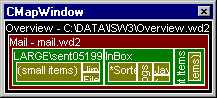 |
You have probably collected information you no longer need - information that is now just cluttering up your Selector, your disk space, and slowing down your searches. But finding such data was time consuming - until now. The new Space Mapping feature uses the same patent-pending technology that our DiskMapper product uses to help clear space on your hard drive. The Info Select Space Mapping feature works great, is fun to use, and helps you get rid of clutter fast. "I didn't realize my 437th item was taking up 2.5 megabytes of data I don't need!" |
| Year 2000
|
Version 5 is the first version designed from the start with the century transition in mind. With version 5 you can be confident of trouble-free operation before and after the celebration! |
| Improved File Sharing
|
File sharing works better than ever with version 5. Just attempting to make a change to a shared file will open it automatically. You don't have to worry about the state of the file - the process is quick and easy. |
| Improved Find/Replace
|
The ability to find and replace a phrase or name has been enhanced significantly. You can now specify one-at-a-time replace or all-at-once. You can specify whole words and case sensitivity. You can specify smart capitalization. And you can see how many matches remain through a graphical map. |
| Text Statistics | Need to write a 250 word essay or a 100 word classified ad? The new text statistics feature will give you the scoop on your text in a split second. |
| Attention Programmers
|
For years we've kept a secret. We have been editing the
program source code for Info Select using Info Select itself! Info Select works great as a
source code editor because of its lightning fast searches, ability to organize information
in modules, browsing capability, and built-in outlining. Now, you too can leverage this
powerful programming productivity tool for your source code editing. A special command
allows you to export an entire programming project to individual files in one step.
|
| Numerous Minor Improvements
|
Over 200 minor improvements were made for Version 5. Too many to list here, they will make your life even simpler, avoid time consuming trouble spots, and more. |
| Smoother Operation
|
Version 5 improves operation of many features of prior versions. These changes make your data safer than ever, avoid lockups, and make your work in Info Select more trouble-free than ever. |
For a screen image showing several features at once click
here.
Version 5 still maintains the ability, from early versions, to fill up your screen with small note windows and still supports your
favorite original keyboard commands.
Also, please see the newer Version
2007
| "I'll try not to gush too
much, but goodness gracious friends and neighbors, my absolute favorite computer program
of all time, Info Select for Windows, just shipped in an upgraded version. ISW 5.0 by Micro Logic (www.miclog.com) adds an orchestra of fifes and drums to what already had been the best little set of bells and whistles playing on any PC anywhere." James Coates - Columnist - Chicago Tribune "If I had to give up all of my software except one, the one I would keep is Info Select. It’s the one that is truly an extension of my brain. ... Recently, they released a new Version 5... It’s a must buy. Everybody with a computer should have this program. It gets my highest recommendation." Mark Grossman - Computer Law Tip Newsletter |
Miscellaneous Version 5 is a true 32-bit application that will not run under Windows 3. Version 5 still has all the features you like most from previous versions plus much more. And version 5 will use data from all prior versions of Info Select. Note that new versions of Info Select can read data from older versions but older versions cannot read files created or modified by newer versions. System requirements: Windows 95, 98, 2000 or NT 4 or 5, 4mb hard disk free, 8mb RAM, mouse, CD drive unless you download. Documentation: Printed docs contain the introductory portions of the comprehensive on-line help. |
"Among other fab
improvements in this version ... the Transporter is a dream come true, as is clicking on a
URL, Hot Spots, text Ticklers being brought back, Compact databases with grids I can even
consider using, passwords, etc... The improvements are so many ... As usual you folks have
done a fabulous job (have been using IS since 1991, can't live without it)... The ultimate
aim is perfection, right? ;-)" - Lena Rotenberg "Thanks for continuing to make my favorite, most-used program even better! I love using the Transporter while on the net. The best just keeps getting better." - Terry Hall "Favorite new feature is password encryption, I've needed this for years! Space mapping feature is awesome too." - John Dilworth "The usefulness of the program increased 100 fold by the addition of encrypted file capabilities so that notes of a personal or personnel nature can be kept on the hard drive." - Marlin Mallory "The new HotSpot feature is a delight. Sounded at first to me like a gimmick. Not so. It helps to organize data more quickly, which is the name of the game. Thanks for a great update." - Robert Angel USC "I'm using v. 5.00.07 and have found it quite stable -- I'm barely aware I'm using a beta version, in fact." - Peter Ziebel "I am a beta IS5 tester and I think you guys have hit another Grand Slam with this new version." - Alton Mann "From my perspective, this version is the best I've seen. I'm a user since version 1.0." - Michael Smith |
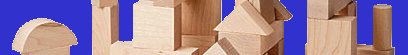
 Newsletter
Newsletter