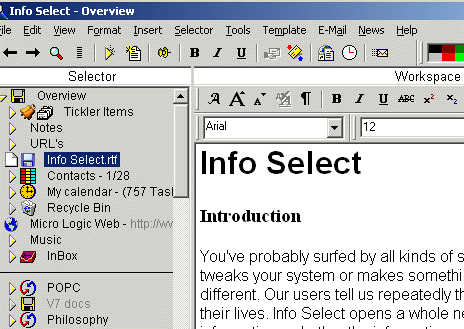Info Select 8 features |
|
| For ordering, price, and general info click here. |
|
|
Editing disk files You can use Info Select 8 to edit data files stored on your hard disk. Simply open the file in Info Select, make the necessary changes and save the file.
Examples:
The following file types are supported: Plain Text (TXT), Rich Text Format (RTF), DBASE III (DBF), Comma-separated and Tab-separated files (CSV), Image files (JPG, PNG, BMP, GIF, WMF).
|
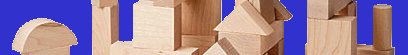
 Newsletter
Newsletter